The Translate App
// General Definition: One sentence for describing the Translate App (words: Cockpit, Translation Packages, Translate App)//
Access
The AX Translate App is a distinct workspace for translation tasks in a multilingual AX text generation project. Have access to this AX Translate app:
- AX Semantics User (Cockpit User)
- Users invited by an AX owner or administrator
The AX NLG Platform and Data-to-text Generation
//structured data, ruleset (decisions about what data appears in a text project, decisions and triggers, grammar relations, etc.), generation (build)//
Main Concepts of the AX NLG Platform
// What do the translators need to know about the main concepts only in terms of using the Translate APP? (in doubt link to platform documentation) //
1. Statement
Statements comprise one be one or more sentences and are composed of static parts and of variable parts that are either transferred directly from your data fields or are derived from them. These variable parts are marked as Containers.
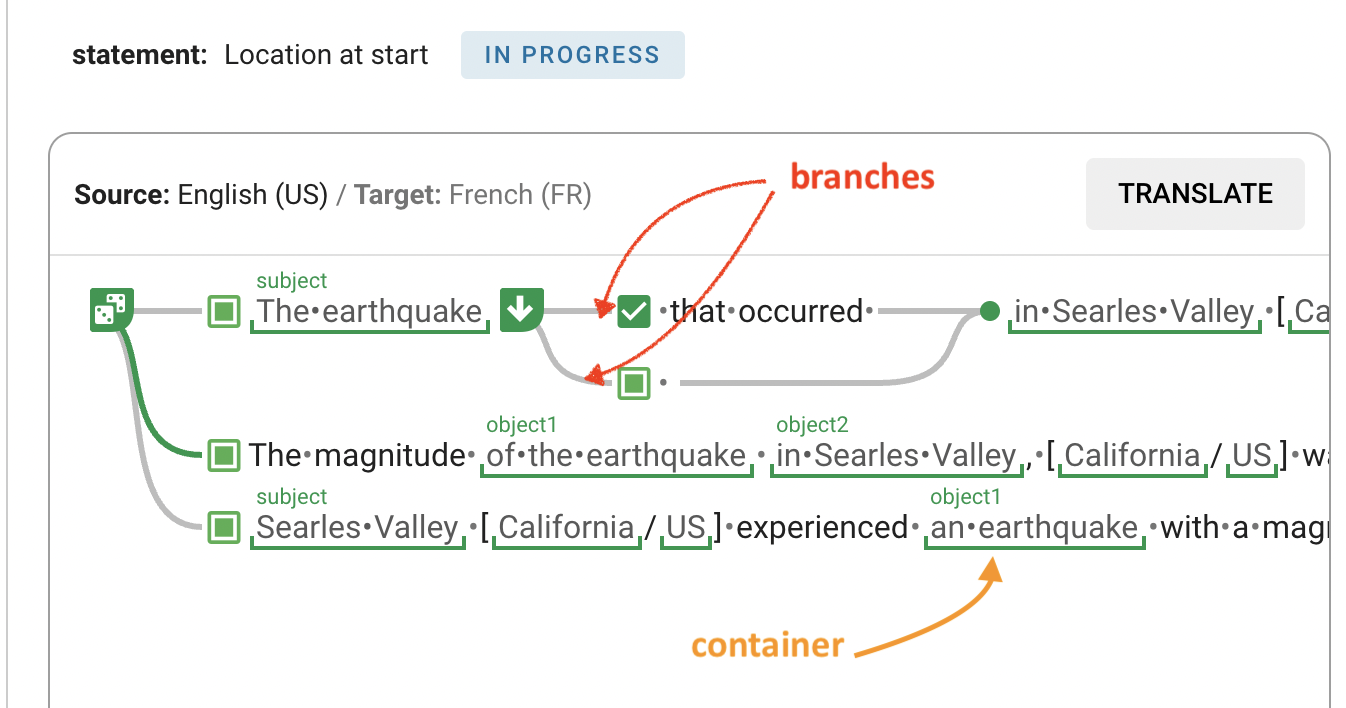
2. Containers
The container stores important information for the correct output in the sentence: The data source and grammatical information. If you click on it, you will see the contents of the containers.
Contents in containers usually do not need to be translated. Often the data is already available in the target language or it is transferred via lookup tables, i.e. already translated elsewhere.
However, it is useful to check the grammatical information in the containers of the target language. In some cases, there are discrepancies between the necessary grammatical information of the source and the target language.
3. Branches
Branches are used to create more than one way of expressing information or activating different variations of a sentence depending on the data.
Therefore, they have two important functions:
- They serve to increase the variance in the resulting texts and therefore contain synonymous words or phrases that have the same message.
- Or they contain different phrases for different data values. For example, if there are two groups of mobile phones, one with a good camera and one with an average camera, then the phrases about the cameras can be spread over two branches. The information in the branches is then different.
4. Test Objects
Writing is done on a specific data set.....
Translation Packages
// How is the concept of translation packages implemented on the Translate app? What do translators and Cockpit users need to know? // 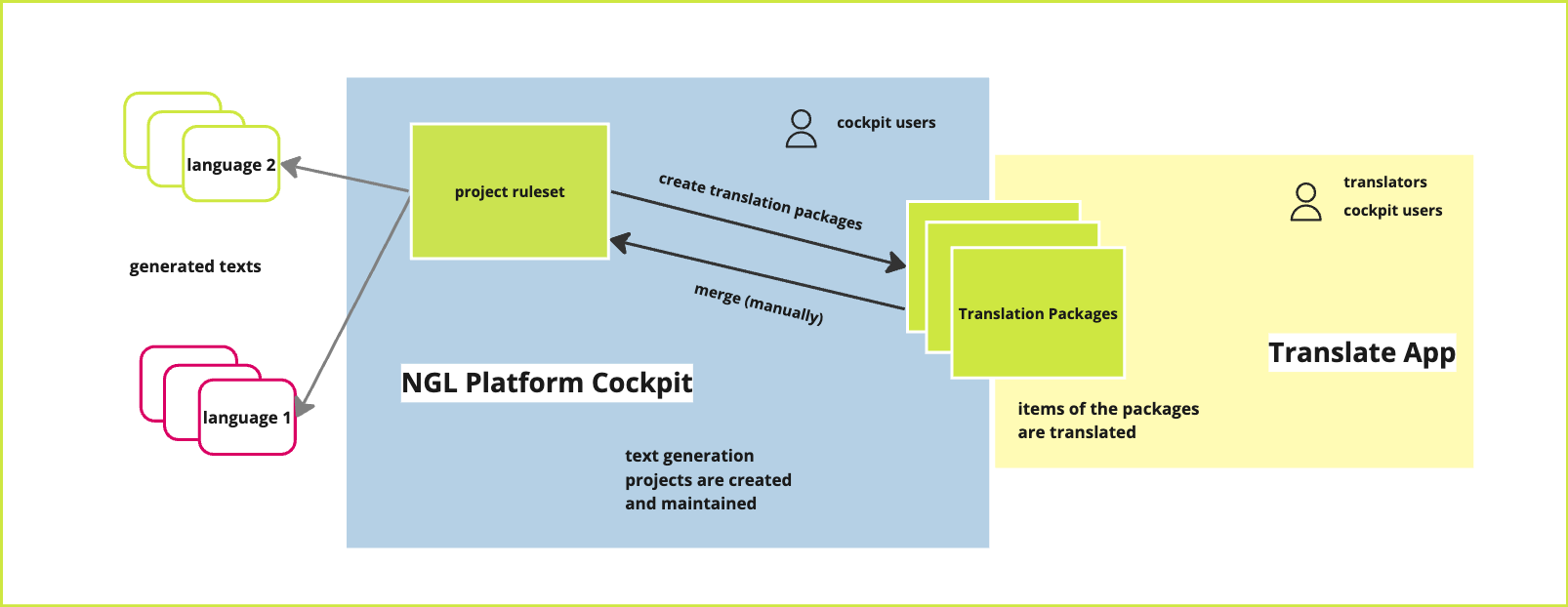
Items Types of the Packages
1. Statement items
// relating to the concepts: branches, containers //
2. Phrase items*
based on Phrase nodes on the AX Cockpit that are used to build up complex grammatical structures and for this, they provide the higher level grammatical and semantic instances of the nouns and define the relationship to the according adjectives.
3. Lookup_Table_entry items
4. Lexicon Entry items
For text generation, important grammatical information for words is collected in a lexicon. This applies especially to words that do not behave in a grammatically regular way. In some cases, you have to enter this information, which means creating a lexicon entry. So unlike the other items, you have to create this item type yourself.
When to Create Lexicon Entries?
A missing lexicon entry is displayed as a warning in the error notifications: There you can see which container it concerns in which statement.
How to create Lexicon Entries?
In the respective container, you can then open a lexicon entry editing (by clicking on details at the bottom of the container), and then create an entry ("override") where you then enter the necessary grammatical forms. After that, this lexicon entry appears as an item in the items list.
Workflow on the Translate App
// the basic steps & definition of the states //
Roles
// translator and cockpit user //
Main Steps
// insert the image: Translation Item Lifecycle
The States of the Items
// needs editing //
| state | description |
|---|---|
| new | Translation item has never been touched. Up for grabs to be worked on. |
| in progress | A translator is currently working on the item, be aware. (The translator might have gone home for the day, but we'll give them their in progress items first in the list again). |
| needs editing | Marks the item as needing work from a translator. Set by a translator. Either "I'll get back to it later" or "Some other translator needs to have another look". The state is changed only after one translator mark the item as done. |
| block | Marks the item as unresolvable by a translator. Request for help by a platform user. The "bad" intermediate end state for the translator. Often coupled with a comment. |
| unblocked | Marks the item from blocked to resolved. Passes the item back to the translator which blocked it. |
| submitted | Marks the item as translated. The "good" intermediate end state for the translator. Lexicon entries created directly by translators start with this state. |
| in review | A platform user is currently reviewing this. Similar to in progress. |
| rejected | A translator needs to work on this again. Set by a platform user while reviewing. Often coupled with a comment. The state is changed only after one translator mark the item as done. |
| merged | End state, translation has been successfully merged into the source project by a platform user. |
| outdated | After sync when an item was done and the source content changed, a translator needs to check it again. |
| deleted | Only set when on sync the source has been deleted. |
